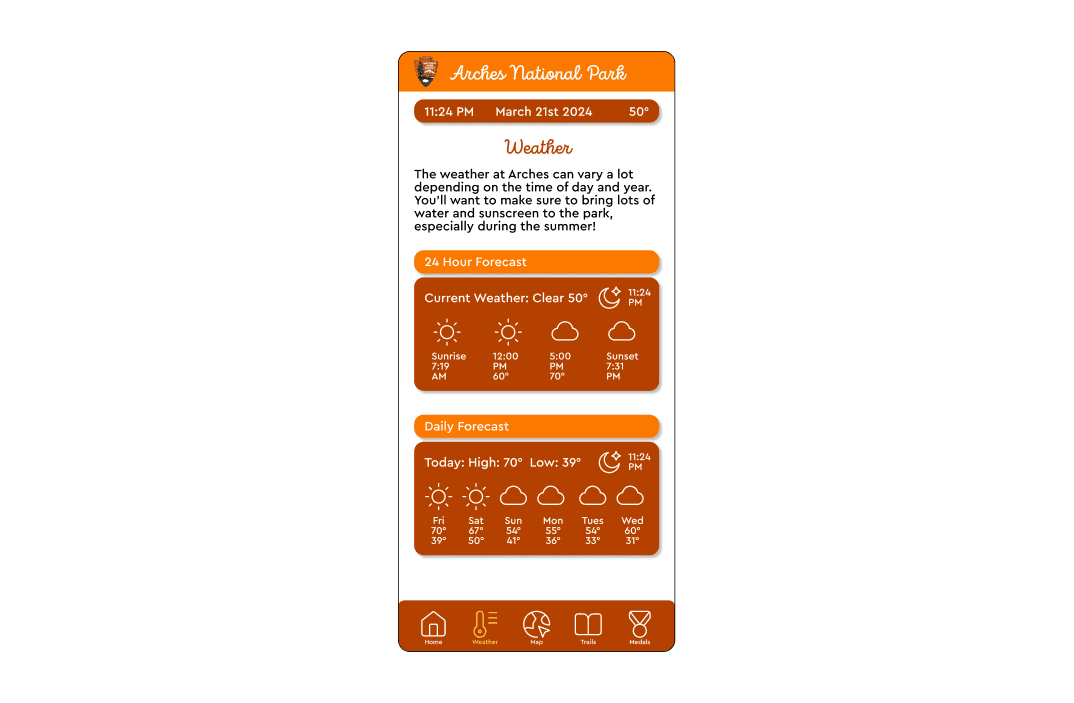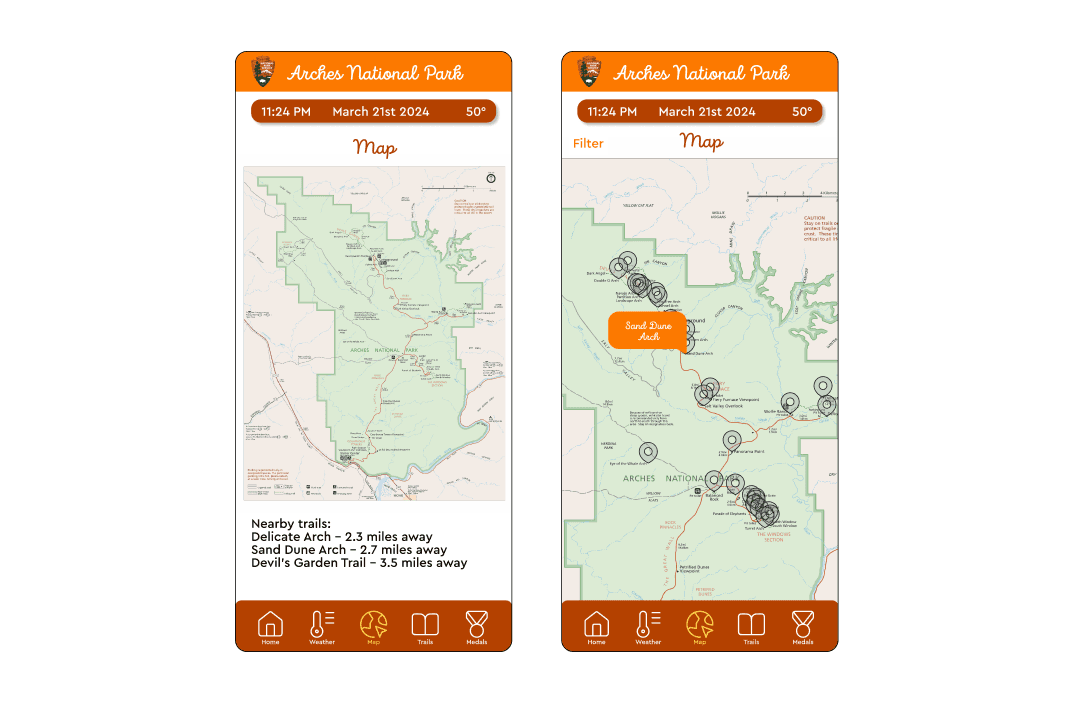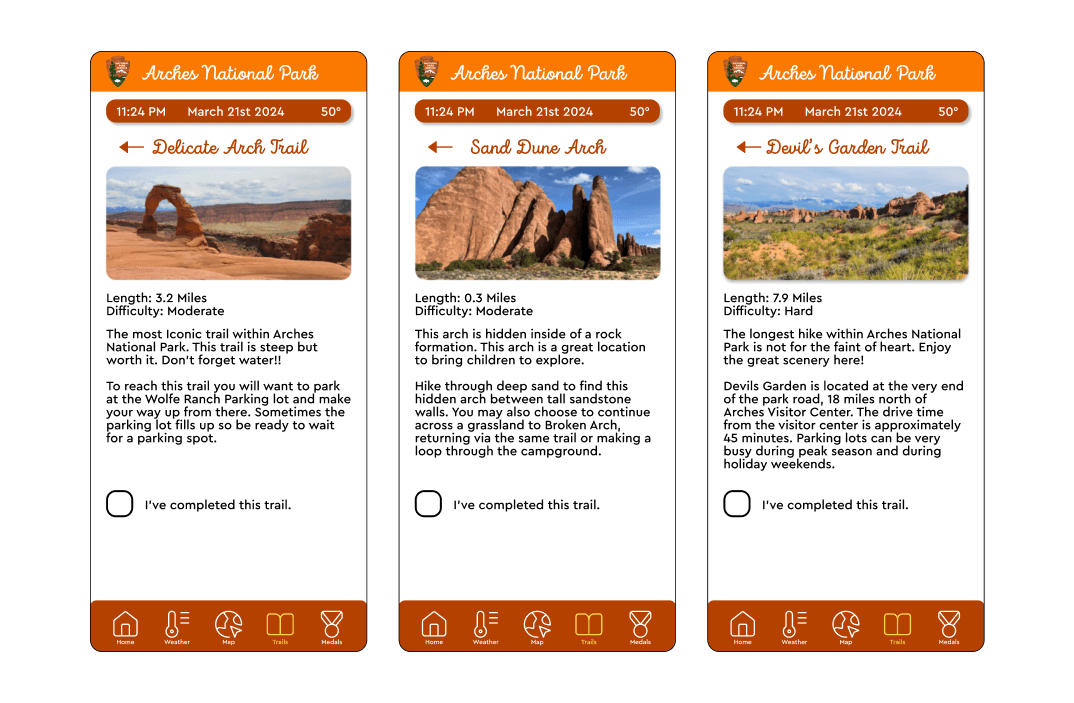Archway To Adventure
A mobile app design
Overview
This National Parks app was created to be a companion to visitors of Arches National Park. It includes several features such as a weather screen, a virtual map, a list of trails, and a progress tracker as visitors make their way through exploring all the different areas of Arches.
Through various design processes and iterations this app has been improved to help users have a great experience at the National Park.
Trails To Treasures
This app was created originally with a very simple user flow. There would be a navigation on the bottom with five different tabs a user could navigate to.
As I went along the design I realized that I would need individual screens for each trail on this app as well.
I decided to create two different places to link to these individual trail pages: A card on the trails screen, and a popup on the map screen.
The Start Of The Journey
The home screen design is relatively simple. It includes some basic information on what the app does.
This screen does function well as a basis for how the other screens should work and look as well.
Each page has the same header which includes the national park service logo and the words “Arches National Park” in the Intro Script font. This font looks similar to fonts used on all National Park signs.
Things Are Heating Up
The weather screen is also quite simple. I made two different sections with a 24 hour forecast and another with a daily forecast. This would help users plan out their trip and days in advance.
I made sure to use the same colors for this screen that I had been using for the header and navigation. This made everything look the same as the other designs.
Navigating Difficult Terrain
The map screen was very tricky and had many improvements over time. I started with just a basic map with a list of nearby trails based on your location.
I decided to improve this design by adding little pins that could be opened to show off which trail you were looking at.
The trails page went through a couple of changes due to readability issues. I originally put white text on top of a picture of whichever trail was pictured, but I later changed it to a card form that had some basic information about each trail.
Trail Troubles Part 2
These are the individual trails that you see when you select one of the cards from the main trails screen. This screen connects to the medals screen where you can track your progress based off of which trails you hit the check mark for.
Rewarding Your Progress
The medals page was created as a way for users to see the progress they have made through Arches National Park.
I created twelve different medals that could be accomplished, although more could be added later on.
Within the prototype I included popups that showed what was needed to obtain a specific medal. The prototype also allows a user to scroll down while keeping the header and navigation positioned in the same location on the screen so that the user can see all the different medals.

Conclusion
This app should help users have a more interactive and fun experience while visiting the park and seeing the sites.
While this app was originally created only for Arches National Park; it’s design could be adjusted to match any National Park.
In the future it would be neat to apply this to some other National Parks and have some more user testing to make sure it is working well. I could also make sure to make a page for every single trail or thing to see in the park for users to enjoy.
Here is my prototype if you would like to take a look at it!